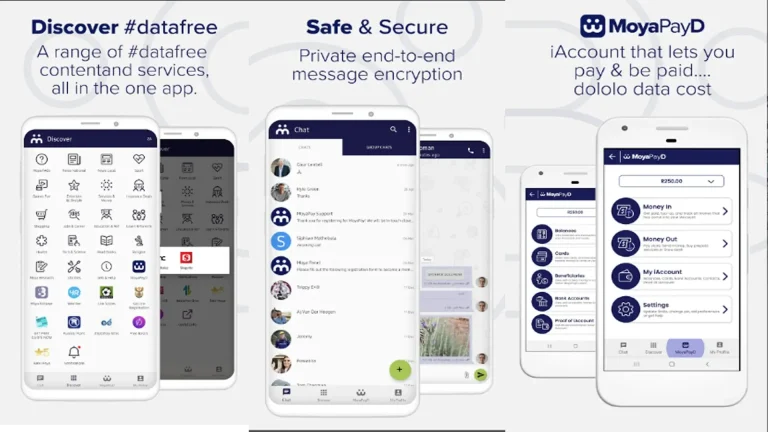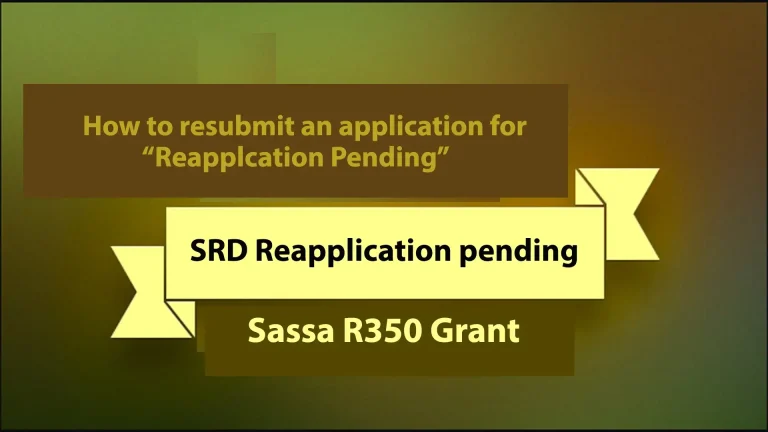How to Check Your SASSA SRD r350 Grant Balance
The South African Social Security Agency’s (SASSA) vision is to provide social security services throughout the world. The Agency’s goal is to administer social security benefits to qualified seniors, children, disabled individuals, and all others who are unable to fulfill their requirements. Grants and allowances for unemployed groups in South African society are managed by the South Africa Social Security Agency (Sassa). The R350 grant for the particular people who suffered from hardship during the Covid-19 crisis is likewise managed by SASSA. In this content, you will know about ” Sassa SRD check balance”.

There are several methods to get SASSA funds. The beneficiaries can get the grant by using a Cash Send SASSA card, bank account, or a post office. You can get help with your basic requirements through your SASSA grant.
Different Methods through which you can check your SASSA grant balance
The following are different methods through which you can check your SASSA balance online
- Check your Sassa r350 grant balance through the phone number
- Check the Sassa grant by using the ATM
- Check the balance on the Sassa grant card online
How to check Sassa SRD grant balance on mobile phone
Just open your mobile dialing keypad and check your Sassa balance by dialing the following code on your mobile keypad.
- Dial *120*3210#
- Follow the instruction that you receive from Sassa.
If the above number does not work, you can try following the USSD code to check the Sassa r350 grant balance using a cellphone.
- Dial the following code on your mobile keypad *120*69277#.
- Follow all the steps.
You will be notified about your current balance through a message on your registered phone number.
Using an ATM to check the balance on a SASSA grant card
Following are the instruction for those who get their grant through SASSA’s default grant card. The following steps are required to complete the balance check process.

- Insert the card into the ATM machine.
- Wait until the loading process starts.
- Enter your four-digit “PIN” and press” OK” to continue further process
- Choose the option “Account balance,”
- The ATM machine now asks you whether you require the receipt of the transaction or not.
- You have to receive the receipt after the transaction. The receipt will print out and shows your transaction detail as well as your current remaining balance in your account.
- The account balance will also be shown to you on the screen of the ATM machine.
Sassa SRD checks balance online through the Bank app.
You can check the Sassa grant balance online through the mobile application. The online bank application is available for private banks. For example, if the beneficiaries are receiving their Sassa grant in their personal private banks like Capitec Bank or TymeBank, they can check their Sassa balance by downloading the online application on their smartphones.
In case the beneficiaries are not sure about the Sassa grant payment, they can check their transaction history or request for bank statement. The bank statement also contains all the details about transaction history and current balance.
Some bank has USSD codes or shortcodes to check the balance. You, as a bank user, only have to call the service center or helpline to get information about that shortcode. Once you know about the short code, you can check the balance whenever you want.
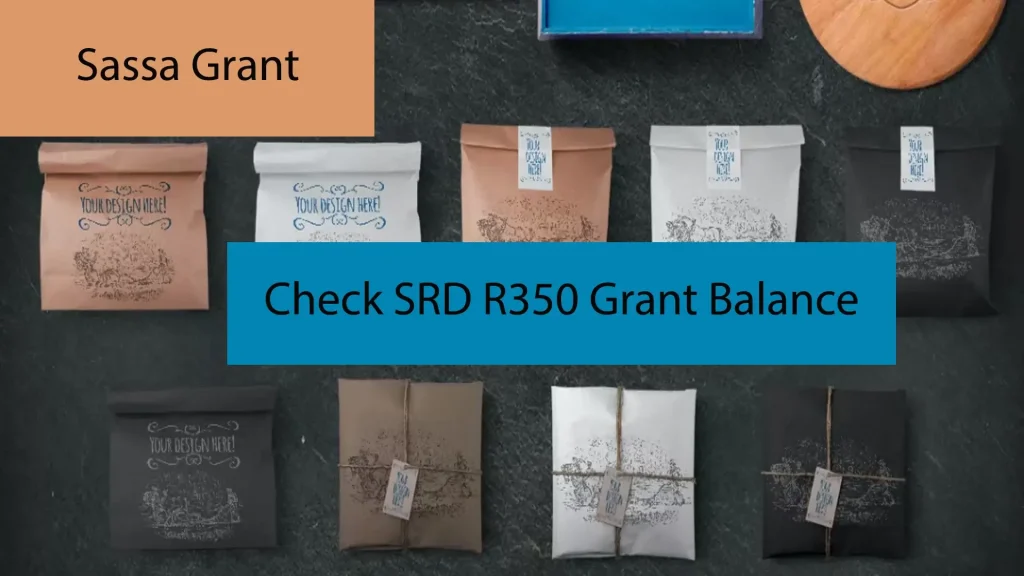
Here: Check your Sassa r350 grant application status Online
Conclusion:
If you have further questions about the Sassa grant payment. You can visit any Sassa nearest branch. The Sassa official is always there to help the Sassa beneficiaries. You can also get help through SASSA Offices Toll-Free Contact Number: 0800 60 10 11 or Email: GrantEnquiries@sassa.gov.za. You can also contact Sassa If you find any people. Who is taking advantage of Sassa through illegal activities? Learn more about Case Filed Against SASSA Fraudsters